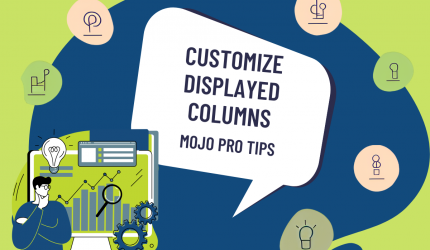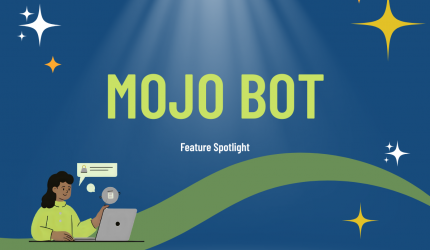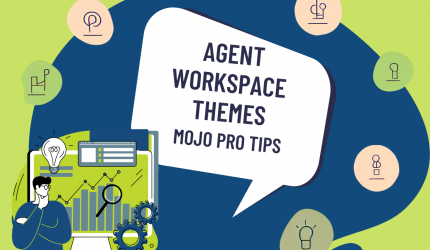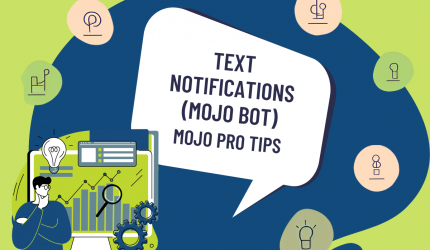We’ve been working to make Mojo Helpdesk more reliable and efficient, with a streamlined UI. Here’s what’s new from the past month: Enhancements Major update to API documentation: Expanded content in a more user-friendly format https://developer.mojohelpdesk.com/ Introduced “type to search”...
Mojo Pro Tip: Click a Tag to Instantly Search
Tags are a great way to visually group tickets by issue type, root cause, or project. Click on a tag to search for tickets with the same tag. Check out the Mojo Helpdesk knowledge base for more information.
A Sleeker, More Zen Mojo
We’ve updated the Mojo user interface with a focus on what matters most (tickets!). The refreshed agent workspace is designed to keep tickets front and center, while still making it easy to access everything else as needed. Key improvements: Expanded...
Mojo Pro Tip: Save Ticket Searches to Reuse Later
Searching for the same tickets again and again? Save frequent searches as a custom ticket view for quick access later. Managers and admins can also choose to share saved searches with the team. Check out the Mojo Helpdesk knowledge base...
Mojo Pro Tip: Customize the Mojo Ticket View for Faster Triage
Make sure the ticket list highlights the details that matter most. Add due date, ticket form, or even custom fields to the displayed columns. Check out the Mojo Helpdesk knowledge base for more information.
How Support Teams Are Automating Manual Work in Mojo Helpdesk
Mojo Bots are powerful tools built into Mojo Helpdesk that help teams replace repetitive manual work with automation. Set them up once, and they’ll continuously monitor activity (or lack of it!) and take action. Each bot is made up of...
Mojo Pro Tip: Dark mode? Light mode? Why not… Yoda?
Customize Mojo your way. Whether you prefer a bright look, a sleek dark mode, a system match, or something a bit more wise with Yoda mode, there's a theme that suits your style. Check out the Mojo Helpdesk knowledge base...
Mojo Pro Tip: Connect Your Existing Email to Mojo Queues
Already have a support email like help@yourcompany.com that your team or customers know? Make it easy for everyone by setting up email forwarding for email-to-ticket creation in Mojo. Bring your customers into Mojo without changing how they work. Check out...
Mojo Pro Tip: Send Ticket Alerts by Text Using a Mojo Bot
Most mobile carriers have built-in email-to-text gateways which can be used to send ticket updates straight to a phone as a text. This can be configured through a Mojo bot. Check out the Mojo Helpdesk knowledge base for more information.
Mojo Pro Tip: Create Tickets by Email Instantly
Tickets can be created by email right out of the box. Each queue has its own unique email address. Any emails sent to this address will create a ticket in the corresponding queue. Check out the Mojo Helpdesk knowledge base...